Q: What is expected of me during an inventory shift?
A: If you commit to being at an inventory, we expect you will arrive on time, dressed appropriately, in good spirits and ready to count accurately!.
Q: How do I get my schedule?
A: Communication will come from our staffing team via email (teams@dealer-solutions.com) or text message.
Q: When will I get paid?
A: The DSI pay week runs from Friday through Thursday. You’ll be paid weekly on Thursday for the previous week of work.
Q: Where can I see my pay stubs?
A: Visit: https://www.PaperlessEmployee.com/WIS; there is also a link to this on the DSI website under Careers.
- Create your own personal user ID and password using your social security number, date of birth, and the email address WIS has on file.
- You will need to retrieve a verification code from your email when creating an account.
- Set up Notification Options: Enter in your email address and retype to confirm.
- Click “Verify Email”. An email is being sent with the “Verification Code”.
- To retrieve the “Verification Code”, open a new tab in your browser and log into your e-mail.
- Enter the “Verification Code” to continue setting up your account on the website.
- Helpful Hint: Verify only one notification option at a time.
- If the “Paper” option is prepopulated, due to state mandated regulations, your Statement of Earnings (SOE) will be mailed directly to your last known home address.
- You may view and print your stub from the website but will not have access to other notification options.
- For all others, the “Online” option will be prepopulated. Please select at least ONE notification option.
If you have any questions or issues, please reach out to paystubinquiries@wisintl.com
Q: I have a question and need to speak with someone from DSI. Who should I call?
A: Call us at 954-491-7278 and one of our office team will assist you!
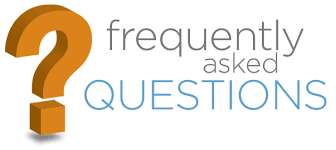
NEED MORE INFO?
Send us a note and a member of our team will be in touch shortly to answer any of your questions.
